Did you know that websites taking more than 2 seconds to load can have 87% fewer users? Even if it takes 3 seconds to load, 53% of your visitors will most likely return to the search results page and find something else. If that’s your situation, then you need to speed up your WordPress website with the help of a caching solution.
There are many reasons why a website can take time to load. Using heavy image files can be a common reason why your website takes time to load. However, even after fixing all errors, a caching plugin is what will help you boost the speed of your website. Let’s see how.
What is a Caching Solution?
Have you ever observed that a website or app you use more frequently opens quickly? When you visit a website for the second time, it will spread faster than the first time. How do you think that happens? The answer is cache.
A caching solution is a plugin installed on your website that stores data in a location from where the device can access it faster. It means that when you open a website with a cache plugin, your browser will store that website’s data in your device’s RAM or in a local content delivery network (CDN), which makes it faster for the device to access the data.
Pros & Cons of a Caching Solution
The primary objective of installing a caching plugin to your website is to store data in a memory that is more easily and quickly accessible for your device to load. It has plenty of benefits, but it also has its limitations.
The following are the benefits of caching data:
- Optimizes the speed and efficiency of the website or application
- User experience improves as the loading speed improves
- Reduces the load on the backend database, thereby reducing its cost
- Improves SEO as website speed improves
The limitations of caching are as follows:
- It can only store small files.
- It may load outdated data.
- If the cache memory fails, the load falls on the database, which may even cause it to crash.
The Best Caching Solutions by WordPress for Your Website
WordPress has plenty of caching plugins that you can use for your website. These include the following:
WP Rocket
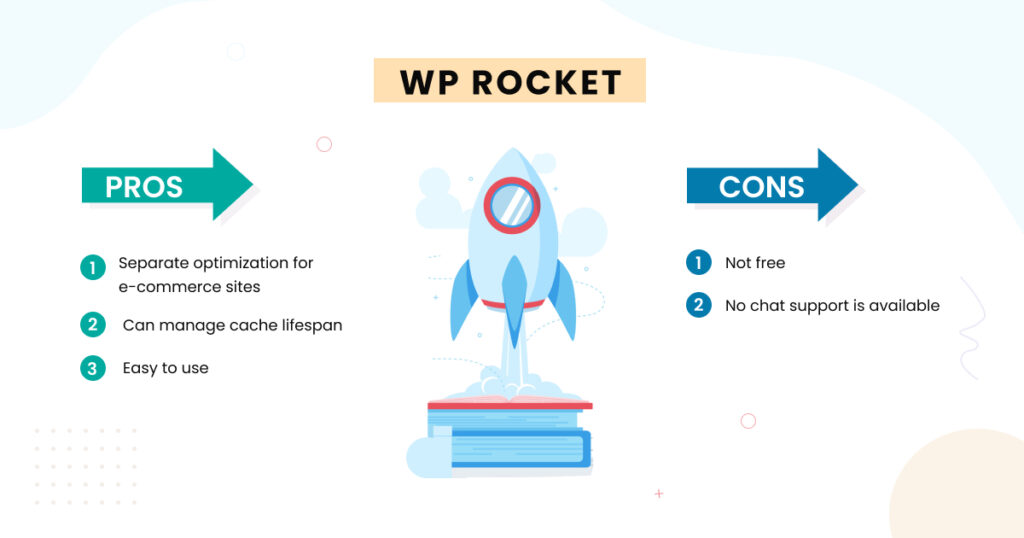
It is a premium caching solution offered by WordPress. It has a user-friendly interface to help you work on the cache settings to improve your website speed. In addition to managing your cache settings, it also enables you to improve your website speed through other factors, like reducing the size of the files.
Pros:
- Separate optimization for e-commerce sites
- Can manage cache lifespan
- Unique optimization for mobile users
- It has add-ons that can be very useful
- Easy to use
Cons:
- Not free
- No chat support is available
- Updates and security issues are not readily available
W3 Total Cache
This is an open-source caching plugin available on the WordPress marketplace. It’s known for its excellent performance and the features it provides. These features include caching pages, posts, JavaScript, and CSS files.
Pros:
- Free of cost
- Improves website speed and performance
- Requires minimal configuration
- It provides plenty of caching options
- Includes CDN integration
Cons:
- The premium version is pricy
- The interface isn’t user-friendly
- Poor customer support
WP Super Cache
This, too, is a free plugin having 2 million active users. If you have a blog, it can be great for you, as it converts dynamic posts into static HTML files. It is highly trustworthy and provides CDN support.
Pros:
- Free to use
- Readily available in the plugin directory
- Easy to use
- Supports CDN
- Special caching for mobile devices
- Reduces sizes of files
Cons:
- Automatic clearing of cache files functions slowly
- It has fewer advanced features compared to other plugins
LiteSpeed Cache
This, too, is a free caching solution that can speed up your WordPress website very efficiently. Its most advanced features include lazy loading, image optimization, localizing JavaScript, CSS, and HTML, CDN support, database optimization, and browser cache support.
Pros:
- Accuracy in performance
- Compatible with several hosts
- Can handle high-traffic
- Customizable features
- Free to use
- Easy to install
Cons:
- It does not support Windows
- We may need an expert to configure
WP-Optimize
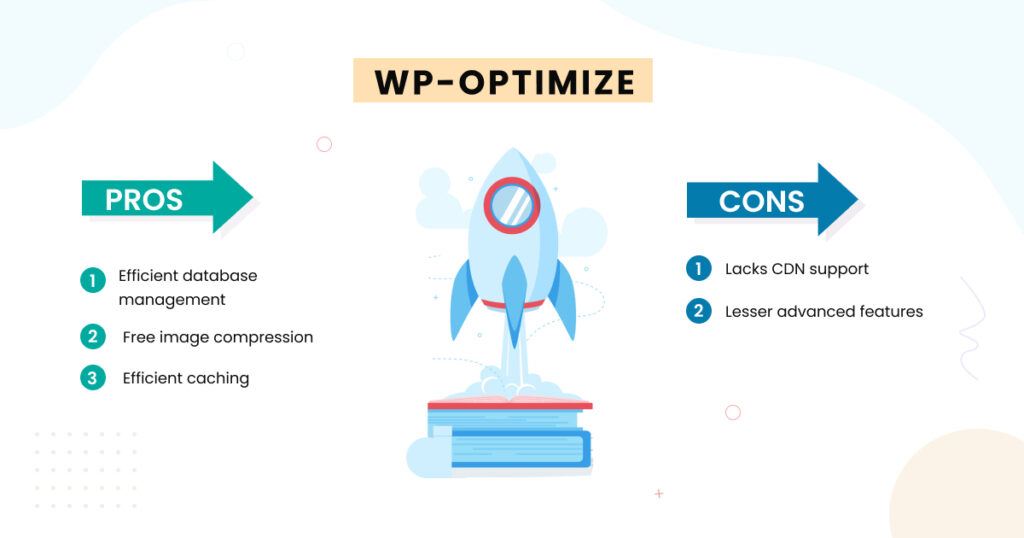
We Having both free and premium versions and over a million users, this plugin is known for being an all-in-one tool to boost your website speed. Some of its key features include caching web pages, minimizing image files, cleaning up databases, and optimizing JavaScript and CSS files.
Pros:
- Efficient database management
- Free image compression
- Efficient caching
Cons:
- Lacks CDN support
- Lesser advanced features
Which Caching Solution Will You Use to Speed Up Your WordPress Website?
To choose a caching solution for your website, you must check out its features in more detail. Compare the pros and cons of various plugins available and choose the one that is appropriate for your website based on the traffic you receive.
